- Home
- Deceptions
- Solar
- Thermal Audit
- Ventilation
- Sensors
- Governance
- Environment
- Reference
- Contact
- News
RS-485 Interfacing Examples
RESOL DeltaSol BS Plus
RS-485 wiring a RESOL DeltaSol BS Plus solar controller with VBUS interface.
The image below is a solar collector controller from RESOL with the cover removed. RESOL sells a proprietary interface (USB dongle) that works well, but it is expensive and for less money, you can use a RS485-Ethernet adapter and run your logging software from anywhere.
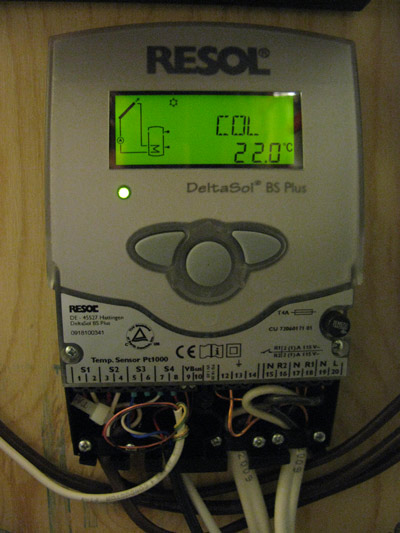
If you connect the RESOL data terminals to TXDA and RXDB as was done for the EKM smart kWh meter in the earlier example, you will get nothing at all. Other combinations will just produce gibberish. However, the following combination does work for reading (e.g. the Service Center software from RESOL can perform data logging):
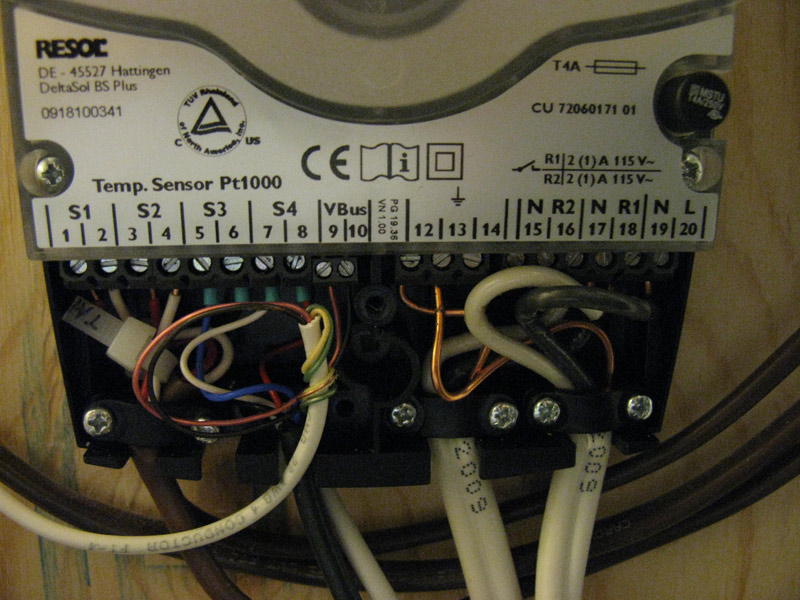
Notice that the VBus pin 9 has the red wire and VBus pin 10 has the black wire. This connects to the NET485 as follows:
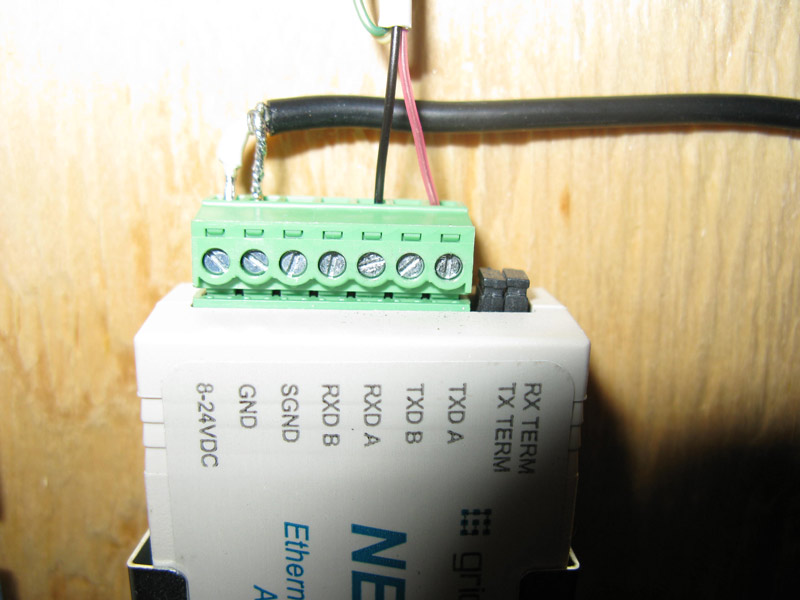
In the image above, you will see two jumpers (RX TERM and TX TERM) are used to enable termination. These were not necessary when I first tried connecting them with telephone extension cord, but when I switched to 4 meters (12 feet) of alarm cable (not twisted), only gibberish arrived and terminating the lines solved the problem.
In addition to this, you need to set up the NET485 like this:
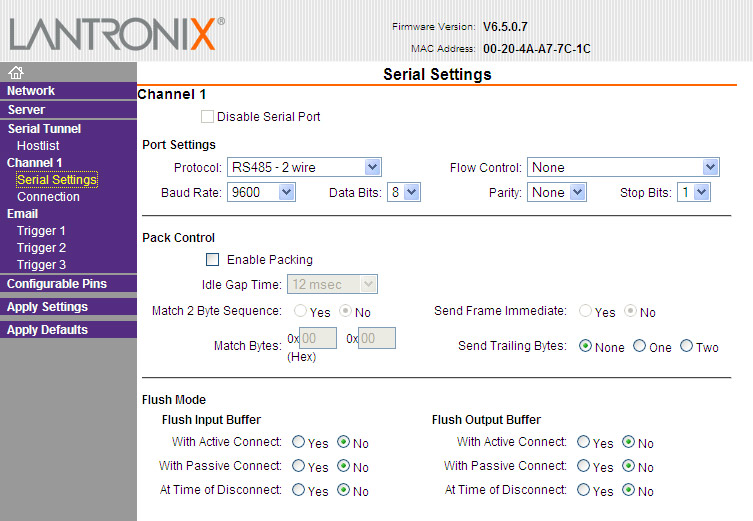
Look at the example for the EKM smart meter for more details on the redirector and troubleshooting.
At this point, you can use the com port redirector to set up a serial port and RESOL Service Center will be able to log data.
Keep in the mind the following caveats:
- If you have the wrong baud rate set (e.g. you need 9600 baud, no parity, 8 data bits, 1 stop bit) you will just get garbage characters.
- If you use combinations (like TXDA and RXDB) that work for other RS-485 devices, you will get nothing or gibberish.
- Depending on your wiring, you may need the termination resisters. If so, not using them results in gibberish.
-- end ---
